Learn how to use the JetBrains Rider IDE from beginning to mastery
Since its initial release, JetBrains Rider has become the go-to Integrated development environment or IDE, for hundreds of thousands of .NET developers, including Dometrain's founder, Nick Chapsas. It combines impressive performance and many power features previously seen on ReSharper, making it an excellent IDE for .NET developers. Not only that, but it is the only .NET IDE that is truly cross-platform for both Windows, Linux and Mac. In this course, Dan Clarke, one of the early adopters of Rider, will teach you everything you need to know to master this IDE.
Curriculum
Welcome (01:41)
What will you learn in this course? (01:19)
Who is the course for and prerequisites (01:39)
ReSharper (01:56)
Installing Rider and using JetBrains Toolbox (03:07)
A tour of Rider’s User Interface (12:28)
Creating and opening .NET projects (05:42)
Keyboard shortcuts - the big three! (08:40)
Overview (01:37)
Navigation (11:30)
Code Analysis and Inspections (04:29)
Refactoring and modifying code (14:56)
Live Templates (09:13)
Bookmarks (05:23)
Debugging basics (14:00)
Debugging goodies! (some nice tips and tricks) (06:52)
Exceptions (03:55)
Debugging 3rd-party code (11:00)
Debugging multi-threaded code (09:49)
Git, and using it in Rider (23:47)
Local history (02:47)
Testing basics, and the Rider UI (13:30)
Code coverage and continuous testing (09:28)
Nuget (09:08)
Dependencies in Solution explorer (04:27)
Project and type dependency diagrams (13:17)
JetBrains AI and AI Assistant (17:49)
GitHub CoPilot via plugin (03:06)
Introduction (05:48)
dotMemory (14:40)
dotTrace (08:16)
Dynamic Program Analysis (DPA) (02:39)
Introduction and UI tweaks (09:46)
Plugins (09:34)
Themes and color schemes (06:07)
Code with Me (14:19)
Remote development (07:24)
Integrated HTTP Client and Endpoints (11:22)
Database and SQL support (10:08)
Scratch files (01:51)
Working with Containers (06:45)
Integrated command line/terminal (06:24)
Todo explorer (03:51)
Language Injections (05:35)
Layered settings (04:02)
Windows Forms Designer (01:05)
Hot reload (03:48)
Conclusion (00:49)
Course Info

Lifetime access
Add to CartAbout the Author
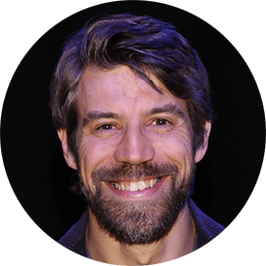
Dan Clarke
Dan Clarke is an independent software developer and consultant, specialising in .NET, Azure, Docker, and Kubernetes. He's a Microsoft MVP; speaker; hosts The Unhandled Exception podcast; runs the .NET Oxford user-group; and also has a YouTube channel covering various programming topics.
More courses by Dan Clarke© 2025 Dometrain. All rights reserved.

